The solar-powered outdoor cam experiment
I have several inexpensive Wyze cams (thanks Amazon Prime Day!) I’ve been using these for a few years now to monitor our casita down in Mexico and I plan to use them now to replace our older (and more expensive) Ring setup. Ultimately I hope to replace any third-party service with Home Assistant but that will be the subject of another article.
Wyze recently released updated cams and outdoor batteries that are compatible with their solar panels but at a cost that I wasn’t happy with, considering the cameras have the same ability as my existing $30 units. The Wyze Battery Cam Pro 2K costs $84, or $109 with solar panel, at the time of this writing.
To that end I set out to see if I could power one of the outdoor cams with my own design. The Wyze cam draws around 400 mA in normal usage, or close to 800 mA if the night vision light is turned on. That means the camera could be powered for just over 6 hours on a 2500 mAh battery. Not ideal, but I had one on hand for this experiment.
I purchased a cheap 18V solar panel at Harbor Freight and a small solar power controller from Waveshare that is compatible with the rechargeable #14500 Li-ion battery.
The Waveshare board is completely self contained, requiring no soldering or external parts. It has multiple output ports, including the USB-A port needed by the Wyze cam, and multiple input power ports. I will be using the terminals for the solar panel input. The board maintains a steady charging current to the battery as long as there is input power, while allowing the battery to power any connected device.
Parts List
| Item | Vedor | Price |
|---|---|---|
| Wyze cam v3 | Amazon | $30 (part of $60 2-pack) |
| Solar PV panel | Harbor Freight | $38 |
| Solar Power Module | Waveshare | $9 |
| 14500 battery | Amazon | $13 (4-pack) |
Total spent on parts, not including the cam and battery I already had, $47. Total if doing this from scratch: $90. You’re better off going with the newer solar cams from Wyze if you want something fast and more robust.
Assembly
It was easy enough to cut and strip the wires from the solar panel and attach them to the Waveshare board. Then I placed the battery in place and plugged in the cam. After turning the unit on I went through the camera setup routine using the Wyze app on my iPhone. Then I took everything outdoors and watched as the lights showed the current power level of the battery as well as the charging status.
All worked well so I went back indoors.
The Waveshare board did not include a case, so I pulled out my calipers and took a bunch of measurements. This revealed that the measurements given on their website were way off. Next I designed a case in Shapr3d and printed it out. The photos below show how it all came together, including a short video on how to install threaded inserts into plastic material – a first for me. I have placed the 3D print files available for free over at Printables. There is more detail on the case specs there.


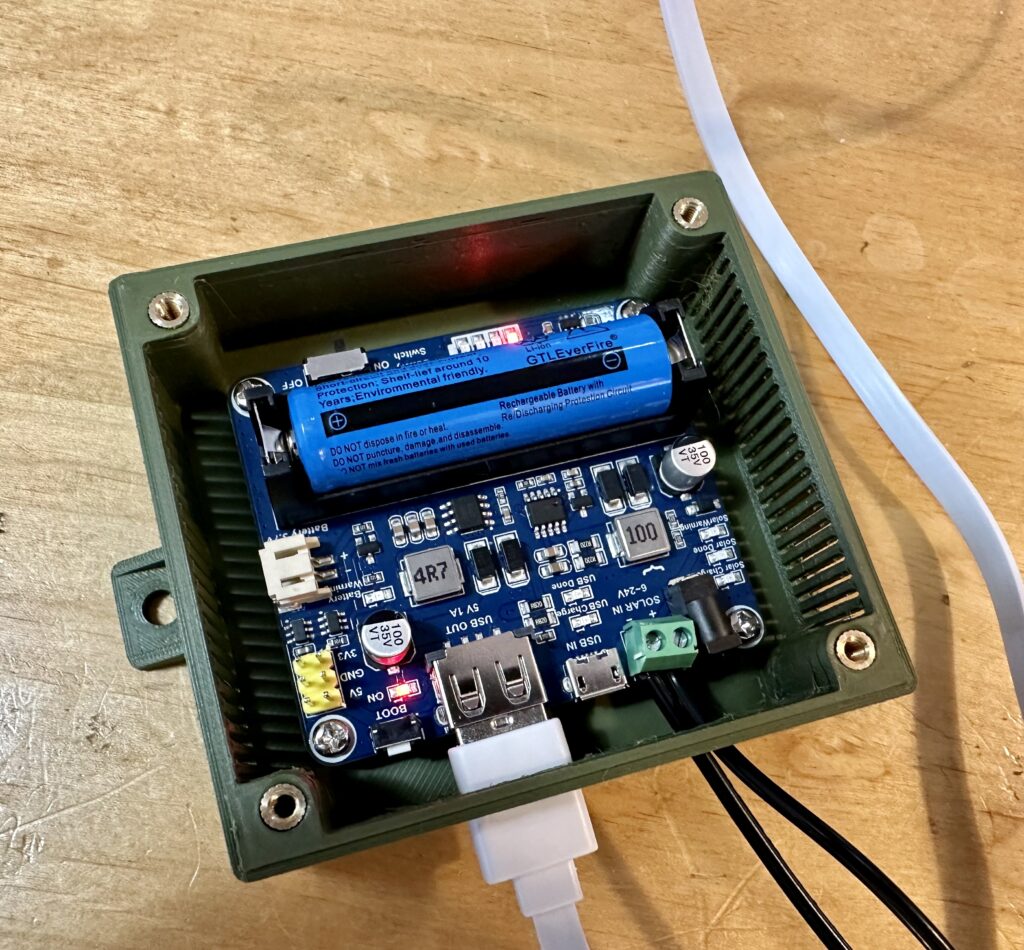
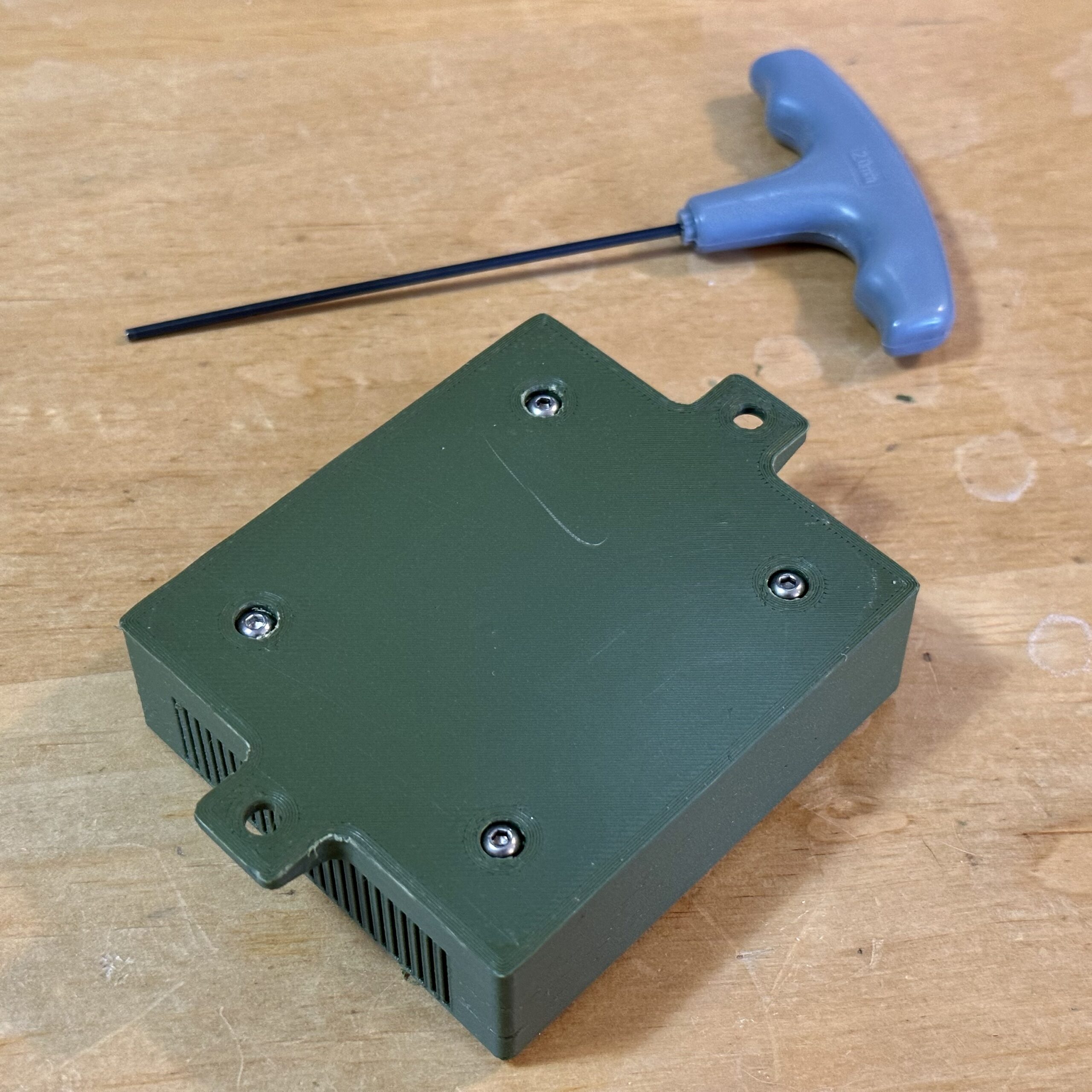


Usage
I took the set up and mounted it atop a post that overlooks our cattle pen on the front part of the property, a distance that is just about the limit that our WiFi reaches without major signal loss. There is no electricity out there, which is why I was interested in the solar powered option in the first place. Here’s a short video captured at dusk that first day.
Conclusion
The camera has been running for three days but has gone offline once. I assume it was due to something trigging the motion sensor and turning on the night vision feature, which will drain the battery faster than normal usage. The camera was back online by noon the following day, with a full charge indicator for the battery. It is clear that a larger battery (perhaps 10,000 mAh) would be better. I am going to swap out the Waveshare board for a larger unit capable of supporting up to three 10,000 mAh batteries, in fact. I would have gone with it in the first place if I had learned of it before buying the first board. The added power will also allow me to swap the camera for one of the outdoor pan and tilt cams, too. As of now, Wyze does not sell a solar powered panning cam option. The ones I have been using are the Wyze Cam Pan v3 and are rock solid units at $34 a pop.
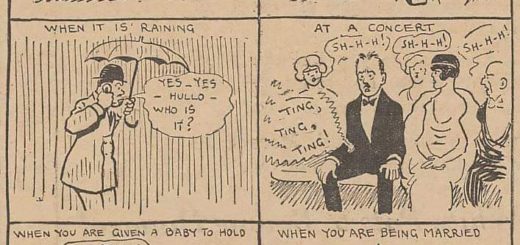
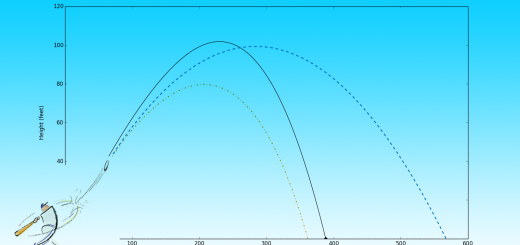
Recent Comments